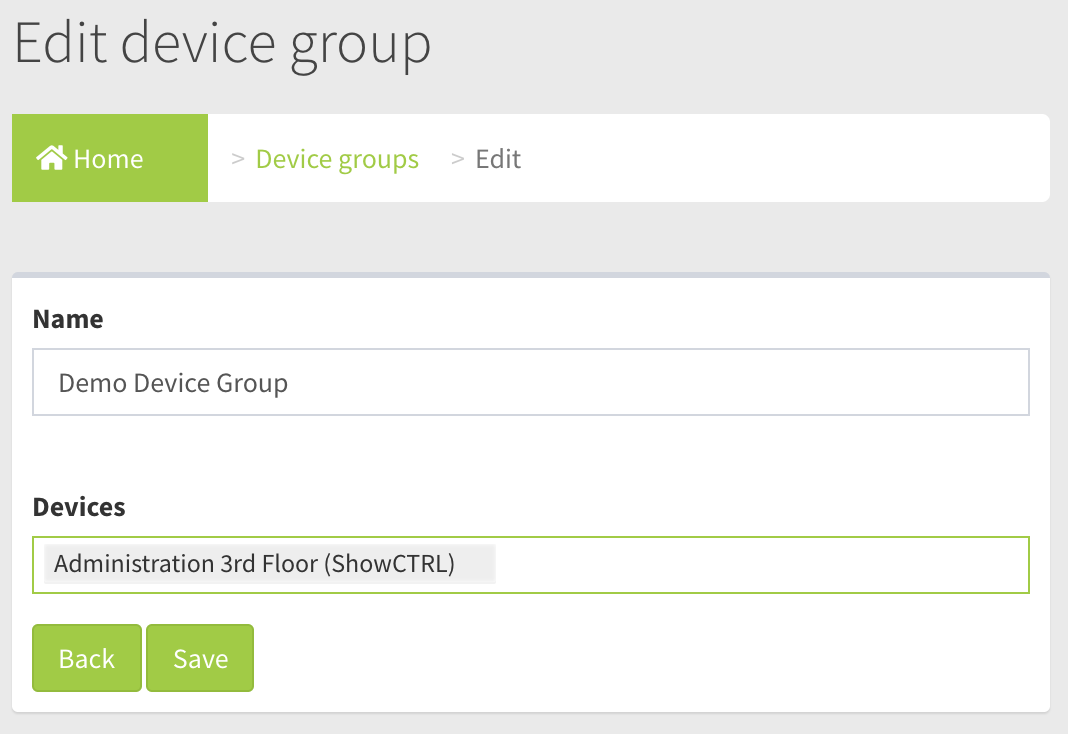Overview of the Device Groups New/Edit Page
Field and Button Descriptions
Name
The device group name. This is set specifically to your individual account, and not managed company-wide. This flexibility allows two different functions to have a dashboard page that is purpose-built and quick to navigate.
Devices
Add or remove devices from the device group here. Clicking in the field will show all devices available to you - if you have a lot in your account you can simply start typing the device's location name to get to it more swiftly.
Pro tip: If you want to add more than one device to the device group at a time you can hold COMMAND on Mac or CTRL on Windows when selecting devices and it will stay in the dropdown area.
Save
Save and apply the device group changes.Once saved it will redirect back to the Device Groups Page.