How to Set a Custom Remote Lock PIN on Samsung Model F LCDs?
Changing the PIN
On the remote, press Menu, then System, and then press Change PIN.
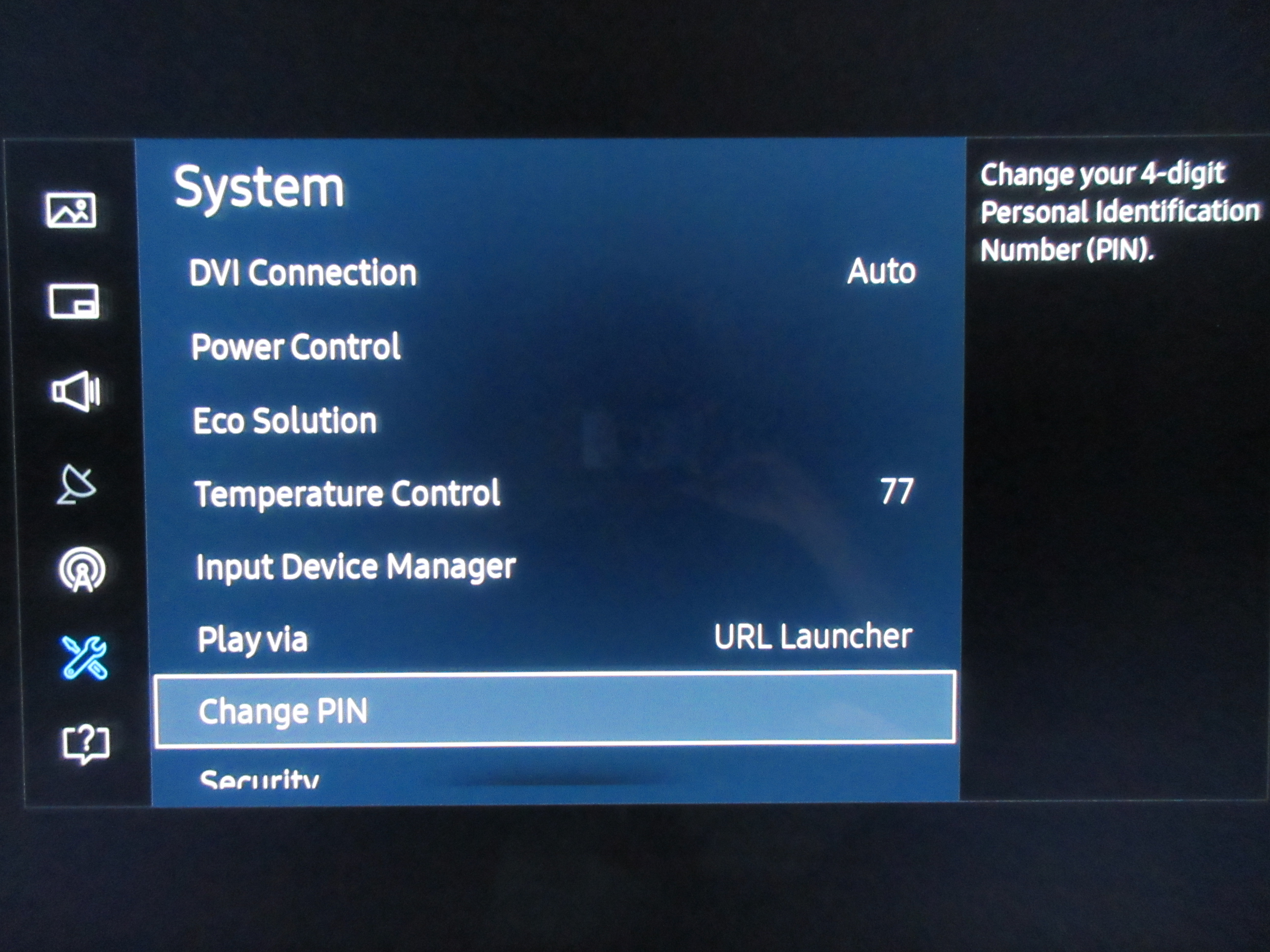
Enter the existing PIN (the default is 0000).
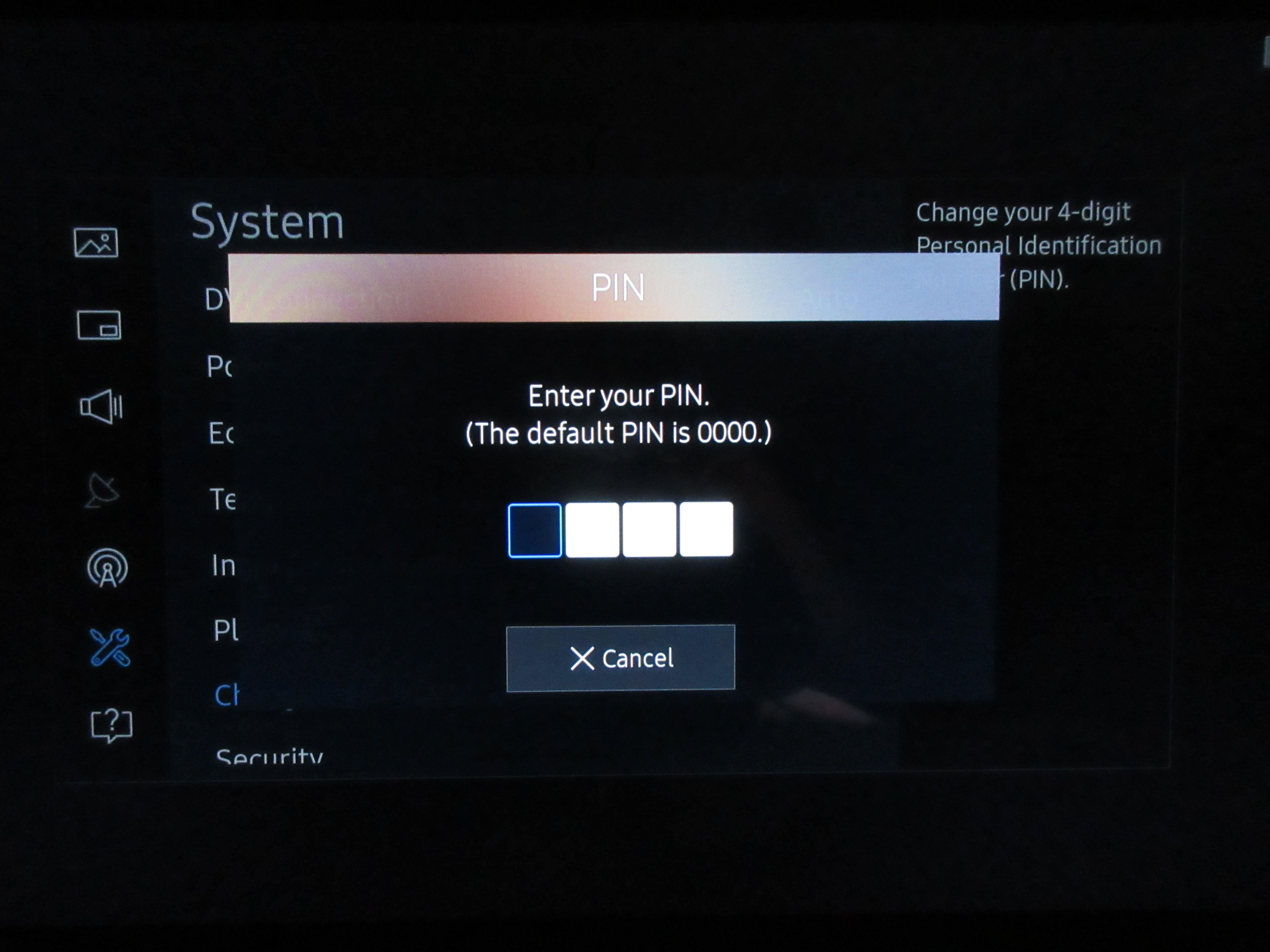
Enter the new PIN twice.
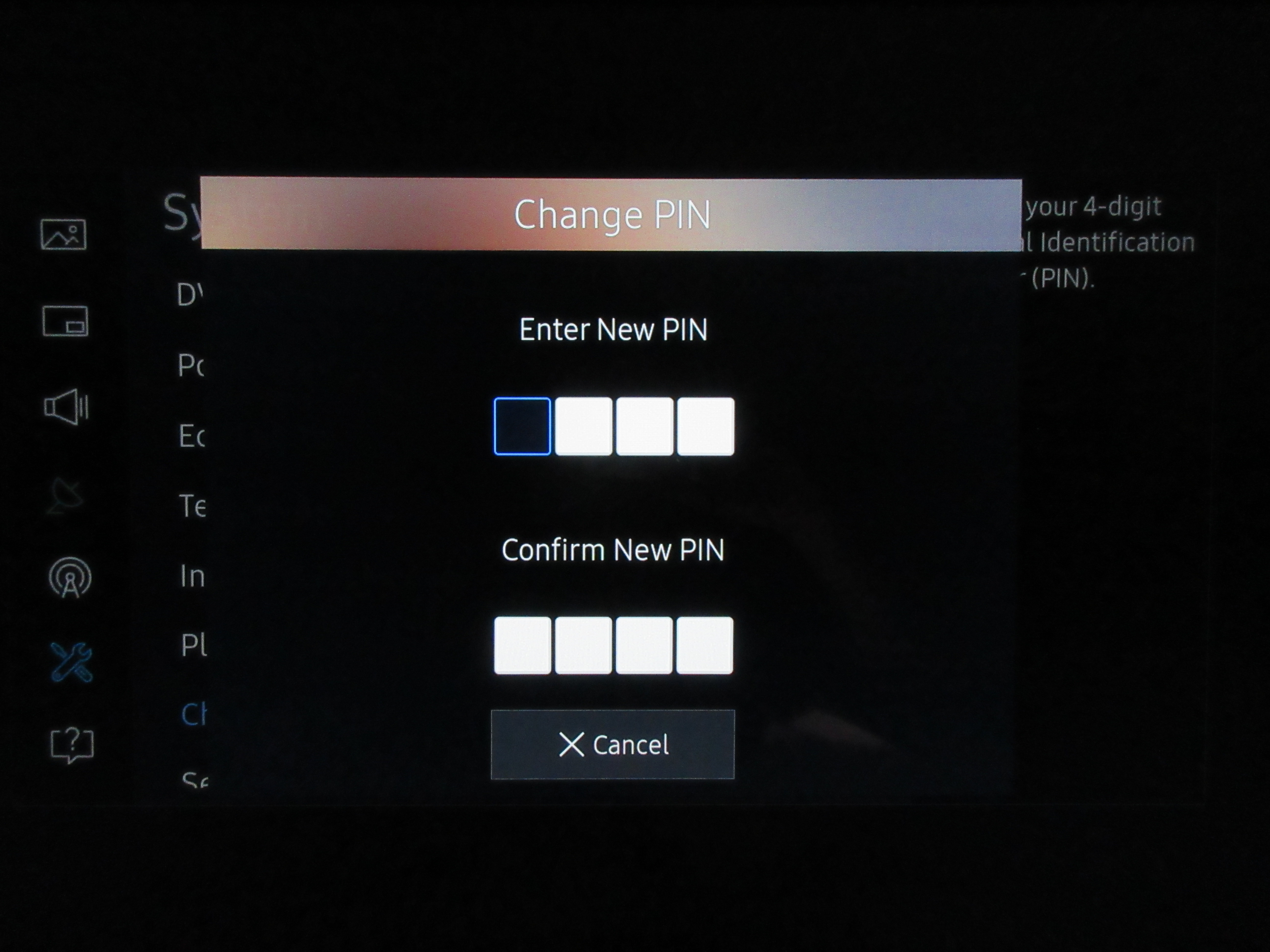
How to lock the remote
Press Lock on the remote.
Enter the PIN provided by your company.
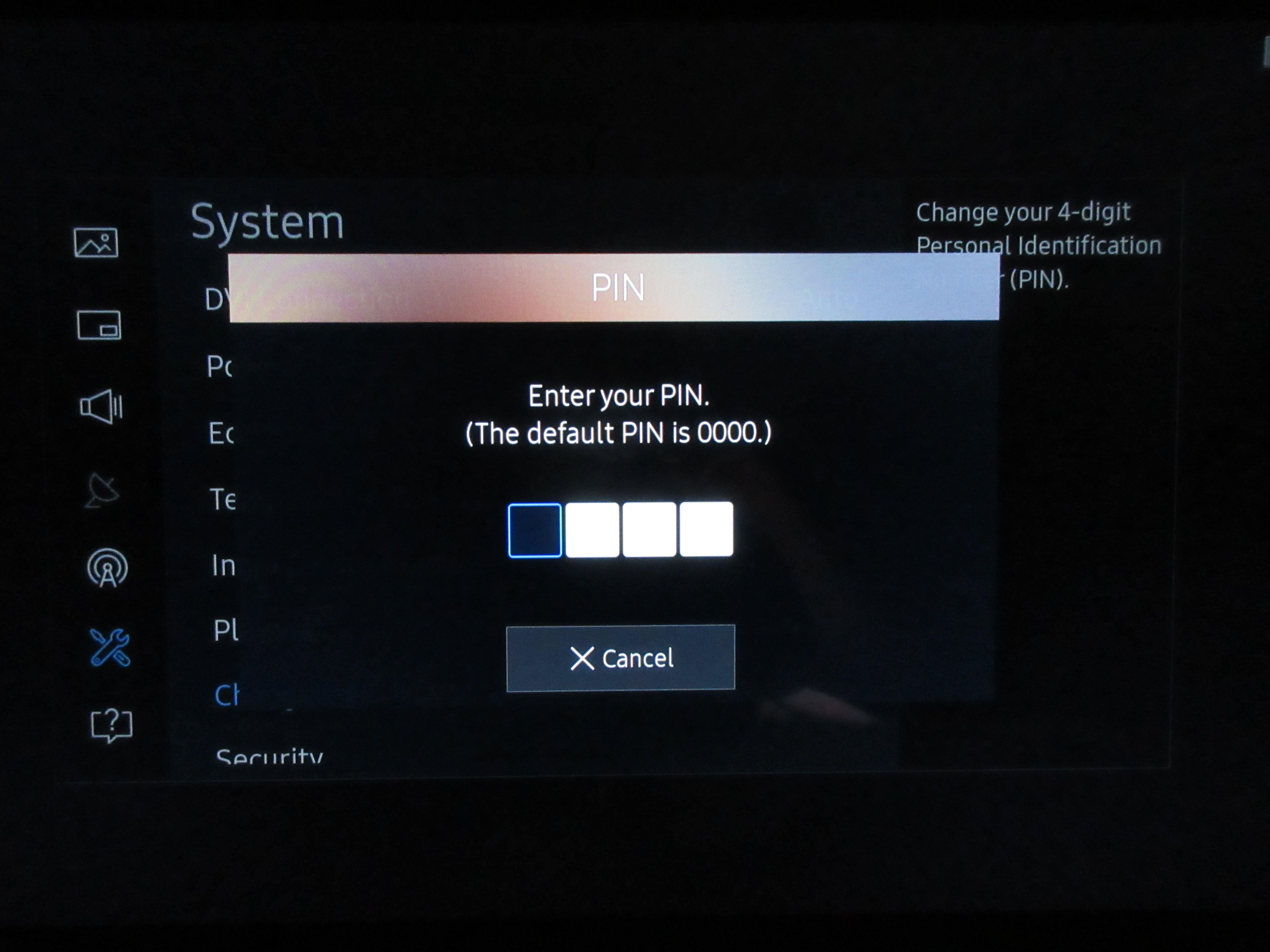
To ensure that the remote is locked, press any key and the LCD will ask for the PIN.
How to unlock the remote
Press Lock on the remote.
Enter the PIN provided by your company.
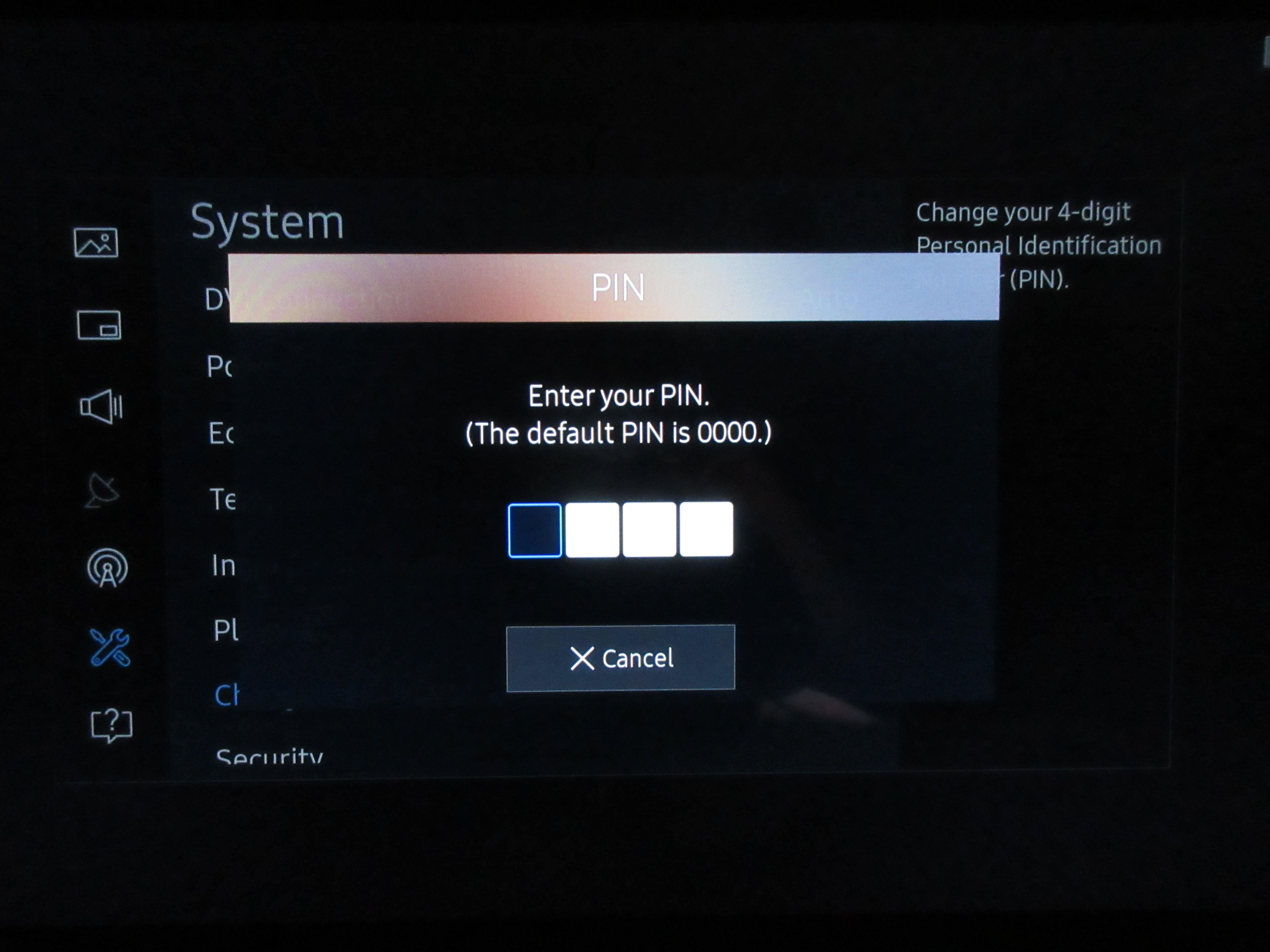
To ensure that the remote is unlocked, press any key and the action should occur.
Note: In the Samsung model QMR-B the lock procedure is:
- Go to Menu -> System, Change PIN
- Use a PIN provided by your systems administrator
- Go to Menu -> System -> Security
- Set Safety Lock On
- Set Power On Button On
- Set Button Lock On