How Do I Set The Samsung Auto Source Switching To Always Bring Up The TVApp?
The LCD needs to always bring up the TVApp as the primary & secondary source. To do that:
With the remote, press Menu, then press System, then press Auto Source Switching.
Set Auto Source Switching to On
Set Primary Source Recovery to On.
Set Primary Source to MagicInfo
Set Secondary Source to MagicInfo S/URL Launcher.
The screen should look like this:
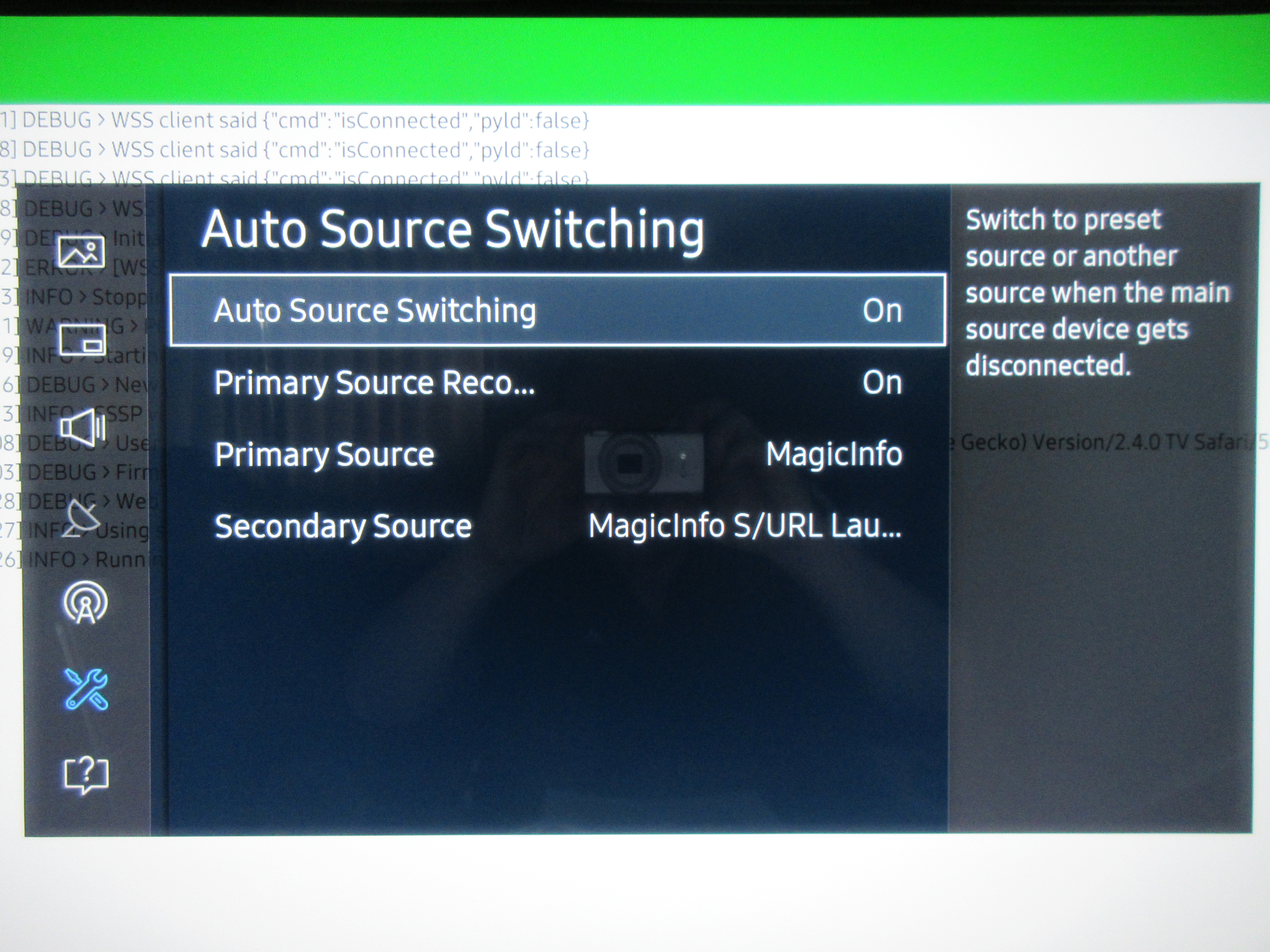
Hit Return three times to exit the Menu.