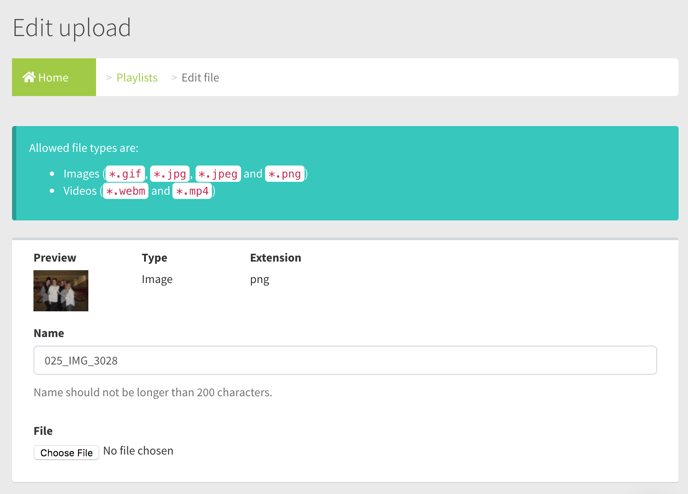Media Library's File Edit Page
Overview of the Media Library's File Edit Page
Field and Button Descriptions
Preview
A thumbnail of the file in question. If a video this will be the first frame, and if it's an HTML file then it will not appear.
Type
Denotes if the file is an image, video, or HTML.
Extension
The file's extension after upload. Please note that all images get converted to PNGs once uploaded.
Name
The filename. By default this is the filename as it was originally uploaded. This is editable if needing to change the viewable name.
Choose file button
Click to upload a replacement version of this file. Note that most will simply upload a new file and apply it where necessary as it becomes cleaner to manage.
Save
Saves all the file changes and navigates back to the Media Library page.