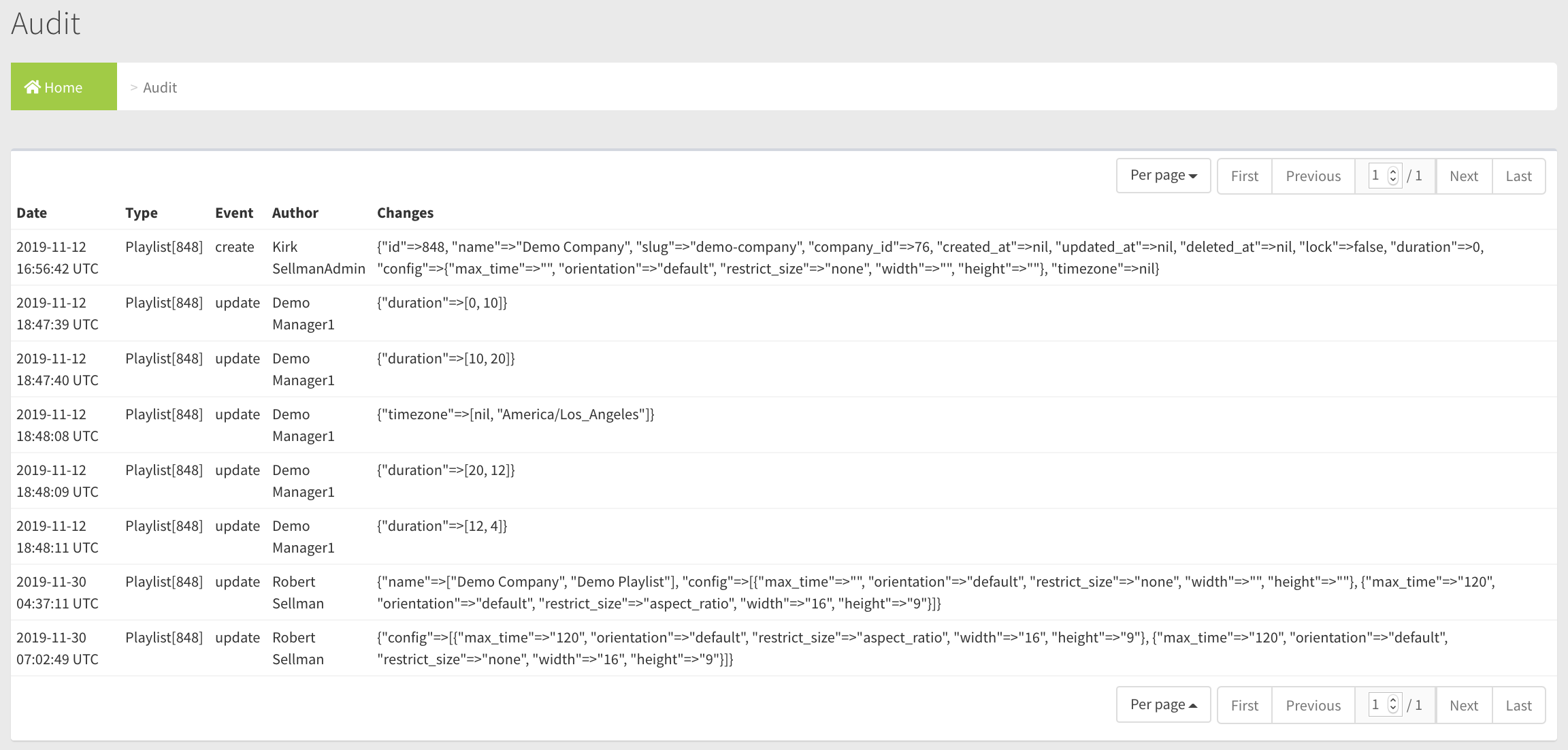Playlist Audit Page
Overview of the Playlist Audit Page
Field and Button Descriptions
Date
The date and time stamp for when this change occurred. Useful if trying to identify how long an issue has been visible.
Type
This is the object that was modified. In this instance, it was a modification or creation of the Playlist object.
Event
This is the action type. In the example photo above you can see the first event is to create the playlist, followed by subsequent update events.
Author
The user who made the change.
Changes
These are the parameters that were set based on the action sent.
Page Pagination

Per Page
Set the number of companies displayed per page
First
Use this button to land on the first page
Previous
Use this button to land on the previous page
Page Number/Total Pages
Current page number & total pages. Input a page number here and press ENTER to go directly to that page instead of clicking through.
Next
Use this button to land on the next page
Last
Use this button to land on the last page