Users Page
Overview of the Users Page
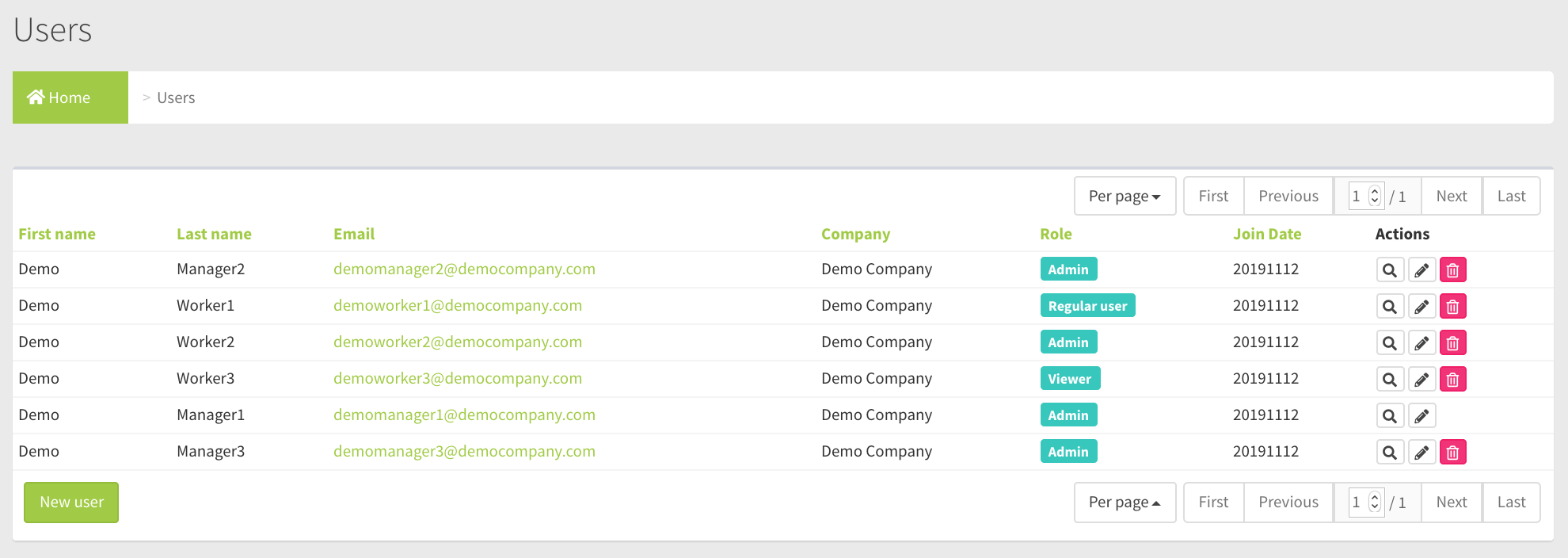
Field and Button Descriptions
First name
The user's first name.
Last name
The user's last name.
The user's email address.
Company
The company that the user belongs to.
Role
Roles dictate what level of visibility and control someone has over the company devices.
Admin
Ability to perform all actions, view all devices, add/edit/delete playlists, add/edit/delete new users, and add/edit/delete new sub-companies, etc.
Users
Users have visibility over only devices whitelisted to them by an Admin in the Device New / Edit Page's "User" section. Users can edit playlists, but cannot create or delete them.
Viewers
Viewers have visibility over only devices whitelisted to them by an Admin in the Device New / Edit Page's "User" section only.
Join Date
The date that the user's account was originally created.
Actions
Audit
The Audit feature is to view all actions taken to this Device object. This creates a level of responsibility for anyone changing Device settings. More on the Audit feature here.
Edit
Change a user's email, password, timezone, company or role. More about the User New / Edit Page here.
Delete
Deleting a user the first time will suspend their account, which can be undone. Deleting them the second time once suspended will permanently delete their account.
New user button
Brings you to the User New / Edit Page to create a new user.
Page Pagination

Per Page
Set the number of companies displayed per page
First
Use this button to land on the first page
Previous
Use this button to land on the previous page
Page Number/Total Pages
Current page number & total pages. Input a page number here and press ENTER to go directly to that page instead of clicking through.
Next
Use this button to land on the next page
Last
Use this button to land on the last page