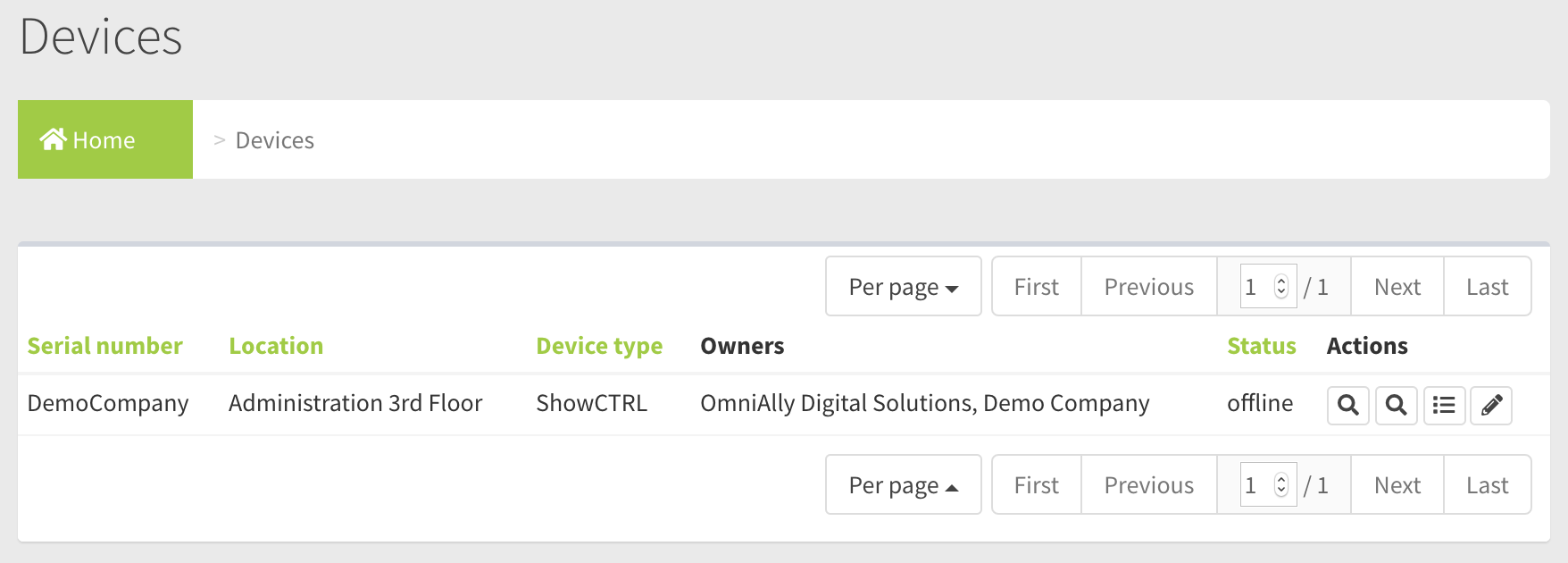Devices Page
Overview of the Devices Page
Field and Button Descriptions
Serial Number
The serial number of the device. This is either a custom serial number, or randomly generated depending on your business needs at time of ordering the device.
Location
The location name is a quick user-readable way to identify where the device is physically located. This helps for narrowing down a device during technical support calls, or simply when you want to update content for a specific location.
Device Type
OmniAlly offers our custom LANCTRL device type for monitoring and controlling systems, as well as our ShowCTRL platform for media and interactivity playback. This will identify which device type it is.
Owners
Denotes which companies have access to edit the specific device. This will show all parent and child sub-companies.
Status
The status can be: online, offline, or error.
Online
The device is online and has no known errors
Offline
An offline device cannot check in to inform if it has an error, an offline device should be considered with caution.
The typical cause for a device being offline is due to the device stop checking in, which could be because the internet has stopped working at the location, the device is powered down, or the device is completely frozen past the point of checking in with an error status.
Error
The device has an error. This status will have more urgency than any Offline status devices. An Error status is generally attributed to a deviation from expected behavior, such as an LCD not checking into the media player, heat being too high, video wall configuration not automatically re-applying correctly, or a number of other reasons.
Actions
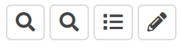
Audit
The Audit feature is to view all actions taken to this Device object. This creates a level of responsibility for anyone changing Device settings. More on the Audit feature here.
Device Manage
Generally considered the primary point to where a device can be centrally managed. You can assign new Layouts, modify existing layouts, perform actions, update playlists, view action histories and system snapshots from one place. More on the Device Manage page here.
Device Status History
Shows a log of all device online/offline/error check ins. This page can take a few minutes to load if it has been around for a while. More on the Device Status History Page here.
Edit
Allows editing of the Device object's attributes. More on the Edit page here.
Device Page Pagination

Per Page
Set the number of companies displayed per page
First
Use this button to land on the first page
Previous
Use this button to land on the previous page
Page Number/Total Pages
Current page number & total pages. Input a page number here and press ENTER to go directly to that page instead of clicking through.
Next
Use this button to land on the next page
Last
Use this button to land on the last page